
 | DYNDNS Info |
| Download the DYN-DNS tool from our FTP-Server. | ||
| Install the software on your PC (simply double-click the downloaded DYNDNS.EXE) | ||
| Double-click the DYN-DNS Icon | ||
If you receive this error-message DYN-DNS does not work with your provider, sorry. Maybe your network-administrator can give you a non-private IP-Adress.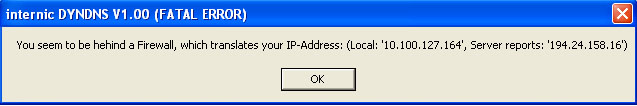 | ||
Congratulations!!! DYN-DNS works with your internet-access!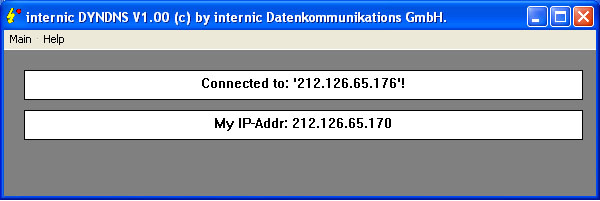 | ||
| Download the DYN-DNS tool from our FTP-Server. | ||
| Do the following command at your linux-prompt # chmod +x internicdns | ||
| Than you start the program with: # ./internicdns -t | ||
| If you receive the following error-message below, DYN-DNS does not work with your provider, sorry! Connecting to 'dyndns.internic.at' [212.126.65.176]...OK! << INTERNIC DYN-DNS V1.00 << 212.126.64.12 Local IP: '10.0.45.6' (Server says my IP is: '212.126.64.12') The server reports, that you have a different local IP! +++++++++++++++++++++++++++++++++++++++++++++++++++++++ This means, that you are behind a firewall which makes address translation! To use this product your host must have a legal IP-Adress. Maybe you can talk to your system-administrator, to makethe appropriate changes to your network-setup! | ||
| Congratulations!!! If you receive the following message, DYN-DNS works with your provider! Connecting to 'dyndns.internic.at' [212.126.65.176]...OK! << INTERNIC DYN-DNS V1.00 << 212.126.65.134 Local IP: '212.126.65.134' (Server says my IP is: '212.126.65.134') Basic SETUP is OK...finished test-mode successfully! | ||
| Go to DNS-management in your domain-management | |
Your browserwindow should now look like this: (after selecting the desired domain)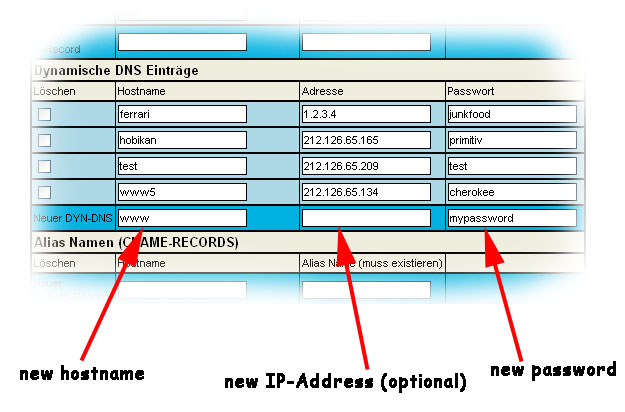 | |
| Enter your hostnamen without the Domain-Name (i.e.: only www instead of www.mydomain.com) | |
| Assign also a password to protect your dynamic-host entry, this is important, as you have to enter this password also at your client. | |
| The field | |
| UNDEF MSG 1048 | |
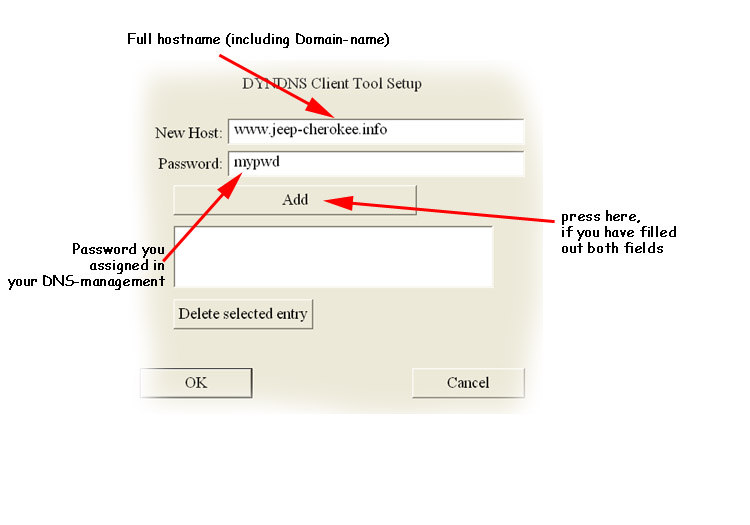 | |
| Enter now the complete hostname (i.e.: www.mydomain.com) in the field | |
| Afterwards please enter the password, which you assigned in the DNS-Management before, in the field | |
| Press the | |
| At the next start of DYNDNS the hosts you entered will be processed automatically, you just have to leave DYNDNS in the autostart-group. | |
| Please keep in mind that the first-time start of a new host-entry takes about 1 hour until it is published all over the world, at the next starts it will take approx. 5 minutes, until the entry is published world-wide. | |
| Go to DNS-management in your domain-management | |
Your browserwindow should now look like this: (after selecting the desired domain)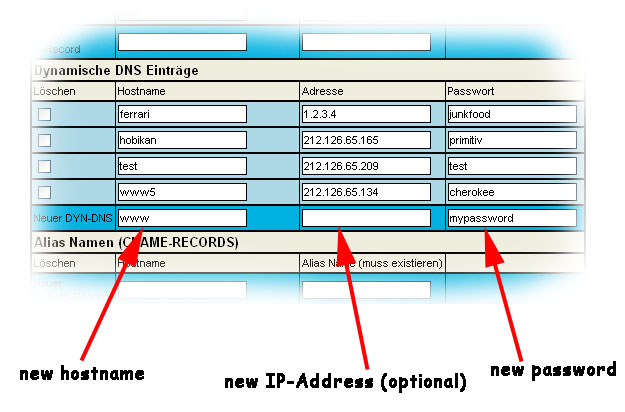 | |
| Enter your hostnamen without the Domain-Name (i.e.: only www instead of www.mydomain.com) | |
| Assign also a password to protect your dynamic-host entry, this is important, as you have to enter this password also at your client. | |
| The field | |
| Simply start internicdns in your startupscript as follows: | |
| # ./internicdns www.mydomain.com password | |
| Done!!! Of course you can run | |
| Please keep in mind that the first-time start of a new host-entry takes about 1 hour until it is published all over the world, at the next starts it will take approx. 5 minutes, until the entry is published world-wide. |
| Internic Datenkommunikations GmbH.,Puchsbaumplatz 2 / 7-8, A-1100 Vienna, Austria Tel: +43.1.3249685, Fax: +43.1.3249686, Email: info@internic.at, Web: https://wwwa.internic.at |